The one file report¶
Introduction¶
At the moment a one file HTML is supported only. On updates (stages) the tool overwrites same file each time which current report data displaying a table showing each matrix and each stage.
- a green cell indicates a successful completed stage
- a red cell indicates a failed stage
- a yellow stage indicates a stage that has not been processed
Information as currently the state (started, succeeded and failed) and the duration.
You enable it by using the command line option –report (default: off)
spline --definition=examples/matrix.yaml --report=html
For the moment you cannot specify the output path and filename; it will be written to current working directory as pipeline.html.
Example¶
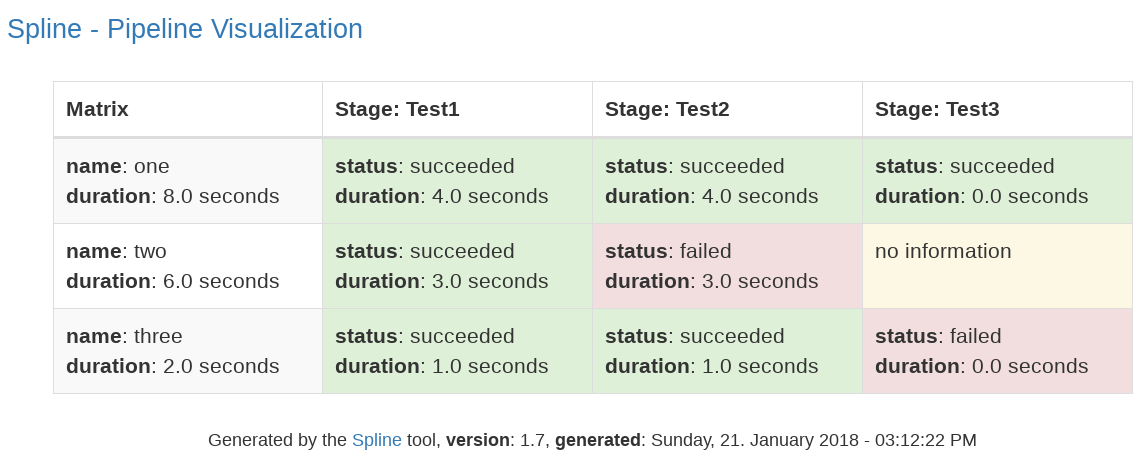
Multiprocessing¶
When running the matrixes in parallel then multiple processes are spawned. Using Python multiprocessing each process does send information via a queue to the collector (main process). The collector finally writes the pipeline.yaml on each update.
Refresh¶
The generated HTML does have a meta information that enforced refreshing of the page each 5 seconds allowing to see the progress of your pipelines.